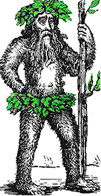 Hermit's Free Library MS-DOS
Hermit's Free Library MS-DOS
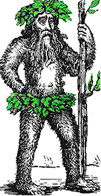 Hermit's Free Library MS-DOS
Hermit's Free Library MS-DOS
A batch file which will set the background and foreground colors in a DOS Session (or DOS Mode) to one of several pre-determined color schemes. Demonstrates several batch features, including IF and GOTO, PROMPT, and ECHO.
In order for DOSCOLOR.BAT to work you must first load the ANSI.SYS device driver and reboot your system. To load ANSI.SYS into an upper memory block from CONFIG.SYS, see the example given in Using HIMEM.SYS and EMM386.EXE.
Once you have loaded ANSI.SYS and pasted the lines below into a file with the .BAT extension, you can invoke the batch file from either the command line or from within your AUTOEXEC.BAT. If you use AUTOEXEC.BAT, be sure to use the form CALL DOSCOLOR [foreground color parameter][background color parameter].
Command line example (white on blue):
DOSCOLOR WB
Autoexec.bat example (yellow on blue):
CALL DOSCOLOR YB
@echo off rem DOSCOLOR.BAT - sets screen colors for DOS session rem Syntax: DOSCOLOR [foreground color][background color] rem Example: DOSCOLOR WB IF !NORMAL==!%1 GOTO %1 IF !INVERSE==!%1 GOTO %1 IF !WB==!%1 GOTO %1 IF !WR==!%1 GOTO %1 IF !WC==!%1 GOTO %1 IF !WG==!%1 GOTO %1 IF !WM==!%1 GOTO %1 IF !BB==!%1 GOTO %1 IF !YB==!%1 GOTO %1 IF !normal==!%1 GOTO %1 IF !inverse==!%1 GOTO %1 IF !wb==!%1 GOTO %1 IF !wr==!%1 GOTO %1 IF !wc==!%1 GOTO %1 IF !wg==!%1 GOTO %1 IF !wm==!%1 GOTO %1 IF !bb==!%1 GOTO %1 IF !yb==!%1 GOTO %1 GOTO HELP :NORMAL echo on PROMPT $e[0m GOTO SHOWPATH :INVERSE echo on PROMPT $e[0;7m GOTO SHOWPATH :WB echo on PROMPT $e[0;44;37;1m GOTO SHOWPATH :WR echo on PROMPT $e[0;41;37;1m GOTO SHOWPATH :WC echo on PROMPT $e[0;46;37;1m GOTO SHOWPATH :WG echo on PROMPT $e[0;42;37;1m GOTO SHOWPATH :WM echo on PROMPT $e[0;45;37;1m GOTO SHOWPATH :WB echo on PROMPT $e[0;36;44;1m GOTO SHOWPATH :YB echo on PROMPT $e[0;44;33;1m GOTO SHOWPATH :normal echo on PROMPT $e[0m GOTO SHOWPATH :inverse echo on PROMPT $e[0;7m GOTO SHOWPATH :wb echo on PROMPT $e[0;44;37;1m GOTO SHOWPATH :wr echo on PROMPT $e[0;41;37;1m GOTO SHOWPATH :wc echo on PROMPT $e[0;46;37;1m GOTO SHOWPATH :wg echo on PROMPT $e[0;42;37;1m GOTO SHOWPATH :wm echo on PROMPT $e[0;45;37;1m GOTO SHOWPATH :bb echo on rem PROMPT $e[0;36;44;1m rem PROMPT [s [1;0m [1;50f$d $t$h$h$h Ardvark [0m [u$p$g PROMPT [s [1;0m [1;50f$d $t$h$h$h Ardvark [0m [u$e[0;36;44;1m$p$g GOTO SHOWPATH :yb echo on PROMPT $e[0;44;33;1m GOTO SHOWPATH :HELP cls ECHO. ECHO DOSCOLOR.BAT requires a parameter ECHO. ECHO Enter one of the following: ECHO. ECHO DOSCOLOR NORMAL (white on black) ECHO DOSCOLOR INVERSE (black on white) ECHO DOSCOLOR (F)oreground(B)ackground ECHO. ECHO available color choices ECHO are ECHO. ECHO White/Blue Yellow/Blue White/Red White/Cyan White/Mauve ECHO. GOTO END :SHOWPATH PROMPT $P$G CLS :END