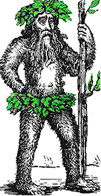 Hermit's Free Library Computer Networking
Hermit's Free Library Computer Networking
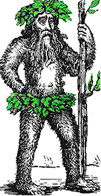 Hermit's Free Library Computer Networking
Hermit's Free Library Computer Networking
This article describes hardware devices which are used to interconnect two or more local area networks into an internet. Devices covered are repeaters, bridges, routers, brouters, switches, and gateway.
An internet is two or more networks which are interconnected.
Within one organization, an internet is usually created to extend the geographical area beyond what can be supported by a single LAN, i.e. to create a WAN out of one or more LAN's.
There are two types of Bridges used to interconnect LANs:
Bridges can be thought of as a kind of "low-level" router. Whereas routers work at the network level (OSI layer #3) and forward packets using IP addresses, bridges operate at the data link level (OSI layer #2), and forward frames according to their MAC addresses.
A bridge reads the station address (or MAC address) but it does not dig deeper into the packet or frame to read the IPX OR TCP/IP addresses as does a router.
Again, since bridges (and switches) work at the lower two levels of the OSI model - the Physical (#1) layer, and the Data-link (#2) layer, they can only connect LAN's which use the same:
Use two switches to create a "backbone" between two nearby LAN's. Both LAN's must use the same:
Routers work at the Network layer (#3) (and Transport layer (#4)) to connect networks. The networks may be using a different NOS, but they must both use the same routable transport protocol - IPX or IP address.
Unlike a bridge which just passes along all the data which comes its way, routers make intelligent decisions about whether or not and how to route packets to other networks.
When a large network is broken down into separate smaller networks, they are known as subnetworks or simply subnets. Each subnet has its own subnet address. Subnet addresses are logical, as opposed to physical MAC addresses.
It is the logical subnet address and not the physical MAC address (device address / station address) which is used by routers to decide upon which neighboring network a message should be sent to. Derfler, p.149)
A Router looks into a frame for the IPX (internet packet exchange) or IP (internet protocol) address.
Once it has this routable subnet address it uses it to determine the most efficient and dependable route for the packet to take to its destination.
Before sending the packet on its way, the router strips the outer layers of Ethernet or Token Ring data and compresses and repackages the remaining data.
The router at the receiving end decompresses and repackages the data into a packet or frame appropriate to its LAN segment.
Because their data is stripped and compressed, routers send less bits than bridges and therefore use bandwidth on the inter-LAN circuit more efficiently. For this reason lower-cost long-distance circuits can be used for data transmission. Andrews, pp.915-)
Routers may be:
A server can also be configured to act as a router but it is not recommended because the additional overhead will significantly degrade network performance.
How do routers know the best route by which to send a packet?
They contain router tables which are tables of
The efficiency of a route can be determined in either of two ways:
Under dynamic routing, routing tables are modified every few minutes to reflect changes in the networks. This process of a router rebuilding its router table based on new information is called route discovery.
Dynamic routing requires a routing protocol (see Sportack, pp.170-73), which adds and deletes entries from the routing table. The two most common ones are:
ARP and IP Addressing. (See Sportack pp.158-67).
Acts like a router for routable protocols, i.e. forwards packets based on a logical address (IP address, for example) and acts as a bridge for those which are not routable, i.e. forwards packets based upon a physical address (MAC address).
Portal Device Comparison
| Device | OSI Layer | Notes |
| Repeater | Physical (#1) | Two types: amplifiers and regenerators. Boosts signals. |
| Bridge | Data Link (#2) | Use to segment Networks running NetBEUI (Sportack, p.131) which is not routable and cannot be used with routers.Suitable for smaller, simpler networks because it uses only the MAC address whereas routers use the network addresses (e.g. IP) which contain information about how the network should be logically segmented.Can join only segments using the same data-link protocols, i.e. Ethernet to Ethernet, Token to Token, etc. |
| Router | Network (#3) | Good for connecting dissimilar data link layer protocols (Ethernet - Token Ring - etc.)Compression and fewer bits mean fast data transfer. |
| Brouter | Network (#3) and Data Link (#2) | Forwards based on logical address for routable protocols and on physical address for non-routable protocols. |
| Switch | Data Link (#2) | Uses MAC addresses. |
| Gateway | Multiple | Translates, converts, and repackages data between dissimilar networks. Usually software on a PC. |
The term gateway is often used loosely to describe any device that acts as the entry or exit point for a network. But strictly speaking, a gateway is a device that connects networks using different protocols.
The gateway's job is to translate outgoing network traffic so that it uses the protocol used by the destination network.
Gateways are typically not stand-alone devices, but rather a PC connected to both dissimilar networks which is running special software (Keogh).