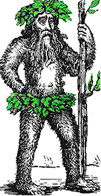 Hermit's Free Library MS-Word
Hermit's Free Library MS-Word
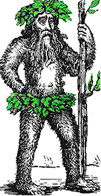 Hermit's Free Library MS-Word
Hermit's Free Library MS-Word
This article describes MS-Office themes and points out a few of their shortcomings.
Themes, templates, and styles all provide top-down formatting.
Styles affect formatting within documents and templates exert their influence upon classes of documents. The most global level of control is provided by themes because their effects span not only documents, but applications.
Using the same Theme for an Excel spreadsheet, a Word document, and a Powerpoint slide show provide all of them with a similar appearance, especially in terms of graphics.
Themes include the following elements:
MS-Office's built-in themes leave much to be desired esthetically, but fortunately they can be modified, and we can also create and save custom themes. Themes are saved as disk files with the .thmx file type.
Creating and using custom themes sounds like a great idea, but first, be aware of their limitations and take them into account.
One problem is that the themes feature sometimes seems to be broken. Themes sometimes refuse to update properly, especially in regards to fonts.
Another problem is that while Themes include heading and body text fonts, the heading fonts are simply direct formatting and provide none of the numerous advantages of styles (see Formatting with Styles).
Also for a theme to be used by a document means the document must be a fully-enabled Office 2010 file. That means the document must be based on a template with the .dotm file type - macro-enabled.